The object of the game is to click the cards to flip them over and reveal the images/words on the underside. Find two compatible images/words and get a match! You and your students can select the question mark in the Matching game for game-specific instructions.
Matching Game at a Glance
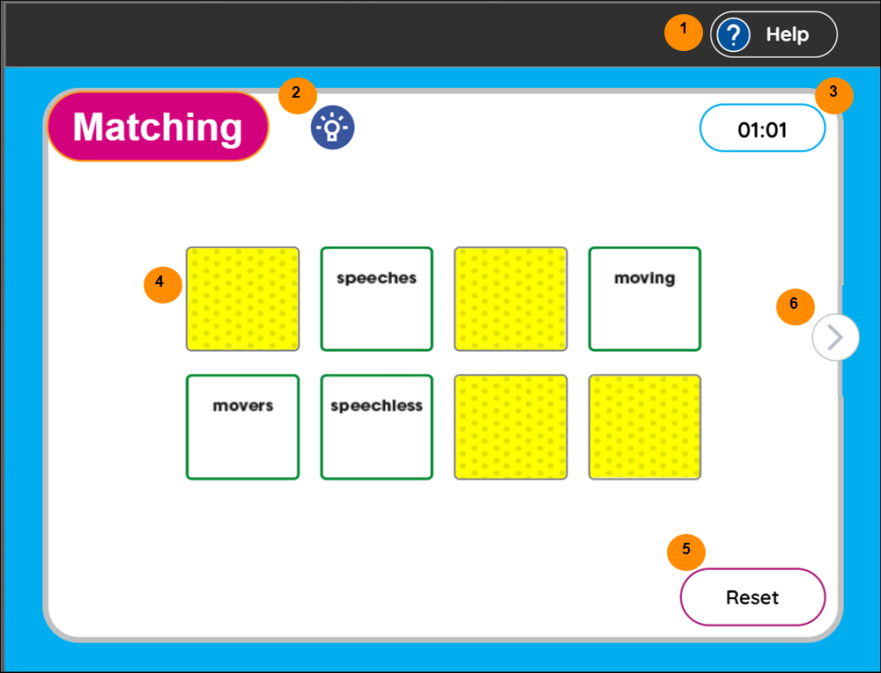
| Matching Game Legend | Description |
|---|---|
| 1. Help button (?) | Access game-specific instructions. |
| 2. Instructions icon | Read about how to play the game. Click the Listen button in the Instructions modal to hear how to play the game. |
| 3. Timer | View how long it takes to complete a game. The game becomes more challenging if a time limit is set. |
| 4. Game board | Use to flip cards and make matches. |
| 5. Reset button |
Reset the round you are currently playing. Note: Select any card to start the game. |
| 6. Next or Previous Round button | Access the next or previous round of the game. The button lights up and becomes active when a round is completed. |
How to play the Matching game
- Click any card to start the game.
- Click any card to find a match.
Accessibility
Users can navigate through the game using the keyboard via the tab and left and right arrows keys while using a screen reader.

|
For Touch Screen users Touch a card on the screen with your finger to flip the card or touch any other game button. |
Last Updated: October 09, 2023
